Are you considering installing solar
panels?
Well, solar systems are becoming
more valuable with the high increase of electricity bills and the power shortages
some countries are facing like Lebanon.
We got you covered with our expert
Engineers. Their advice can pack a punch quite like today’s post.
For most people in Lebanon, Getting
a solar panel is a financial decision. Knowing that the benefits of solar are
many including reduced electricity costs, avoided carbon emission, and
increased home value, it’s also important to talk about the cost of installing
it as well as the factors that can affect the price you pay.
So How much does solar cost?
The short answer? It may cost you in
Lebanon an average gross price of $10,000 but it depends on several factors:
the quality of the solar equipment
you use, where you live, and even where you find that installer.
The cost of solar panels and solar
inverters may vary depending on the quality of the equipment. Some have more
efficiency, meaning more production per square meter of roof space.
Higher quality panels provide more
efficiency when you have space restrictions on building rooftops.
They are priced 20% more than lower
efficiency panels and they come in general with longer warranties which mean peace
of mind for more than 20 years and better performance regardless of temperature
limitations.
It’s important to compare prices by requesting
multiple quotes the same way you compare when you purchase a car, a new HVAC
system, or any home appliance. Price can differ from country to country
depending on the amount of competition they face, the availability of labor, the
cost to obtain a permit and equipment availability, and shipping costs.
Get in touch with ZPMEngineers for
your free quote.
Below, we’ll present a summary of
solar panel systems, as well as the equipment that you’ll need to produce power
using the sun.
What are the basics of a solar panel
system?
Solar panels are usually made of
solar cells (made from the element silicon), wiring, a metal frame, and a glass
cover
Solar panel systems work very
simply:
·
During the day, solar cells in your solar panels
absorb the energy from sunlight;
·
Circuits within the cells collect that energy and
turn it into direct current (DC) energy;
·
The DC electricity is passed through a device called
an inverter to convert it to the usable alternating current (AC)
electricity that comes out of your wall outlets;
Can I store energy using a solar
battery?
The primary function of solar energy
storage is to store energy produced by solar panels for a later time as a
backup source of power in the event of a grid outage.
The main advantage of installing a
solar-plus-storage energy system is that it gives you the ability to use your
solar electricity even when the sun isn’t shining.
The four components of a
solar panel system are:
1. Solar photovoltaic panels
2. Inverters–to convert DC electricity into AC electricity
3. Racking and mounting systems–pieces of hardware that affix your solar panels to your roof.
4. Performance monitoring systems–to track and monitor the output and health of your solar panels and inverters
What is the difference between String inverters and Microinverters?
A single inverter is the least
expensive inverter option and is a very durable technology. Multiple strings of panels can be connected to each inverter;
however, if the electricity production from one of the panels in a string drops
(due to shading), it will reduce the performance of the whole string.
In the microinverters option, one is (usually) installed at each solar panel, which allows each panel to maximize production. If some of your panels are shaded at different times, microinverters will minimize performance issues. The cost of microinverters tends to be higher than the cost of string inverters.
How can we optimize the performance
of our solar panel system?
To perform at their best, solar
panels should face south and be installed at an angle between 30 and 45 degrees
(depending on how far you are from the equator).
Panels facing east or west and at a
pitch angle of five degrees or more will produce 20 percent less electricity
than those installed under ideal conditions. You can use racking to incline your
panels at an angle that is best for capturing the sun’s rays.
Whether your motivation to go solar
is economic, environmental, or both, the Benefits are Endless! It’s time to
take a serious look at solar.
Do not hesitate to get in touch with
our experts today and request your free design and installation quote.

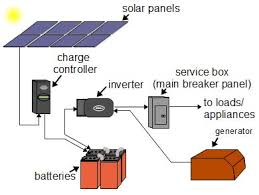



.jpg)


.jpg)



